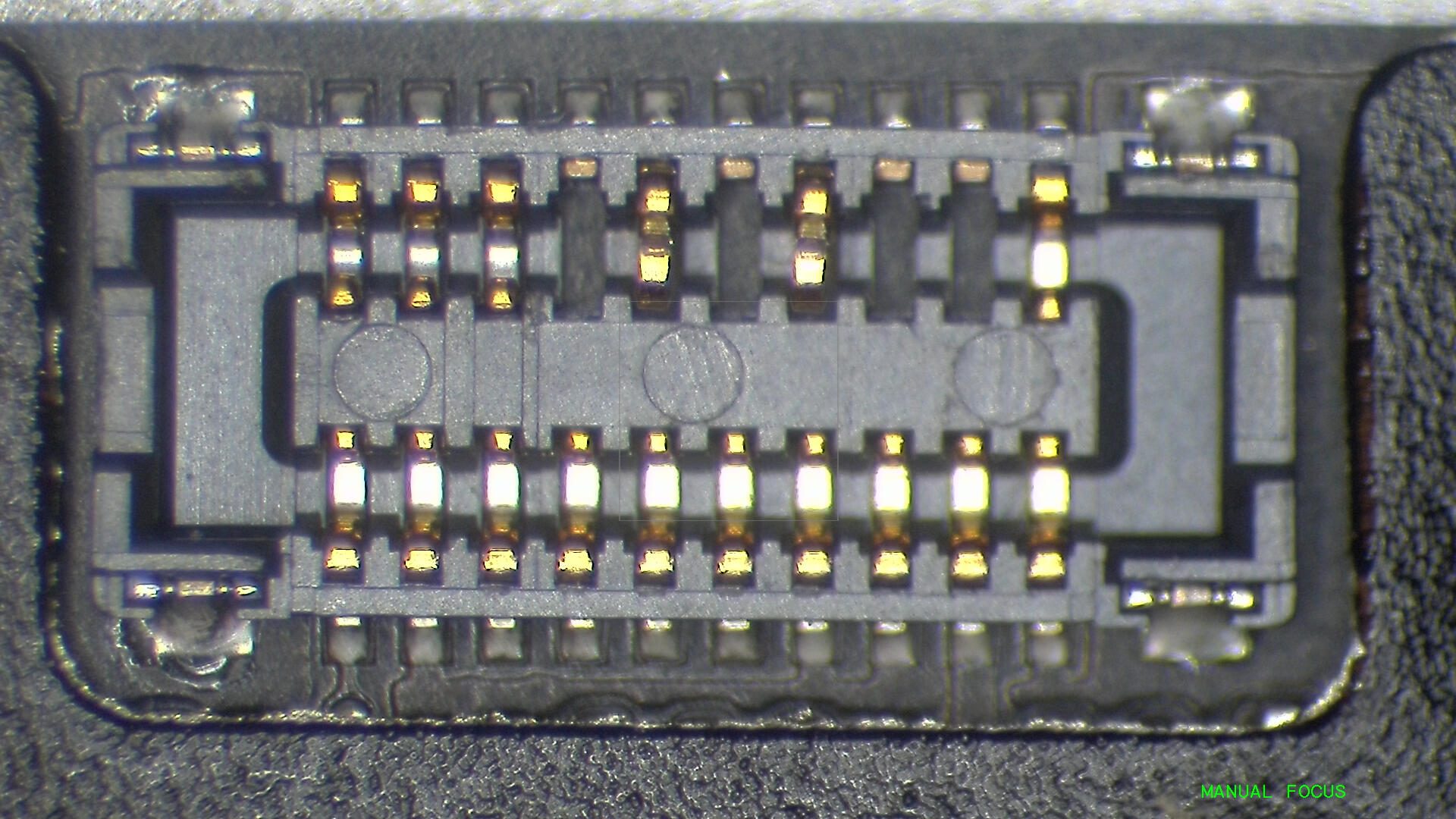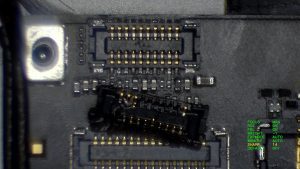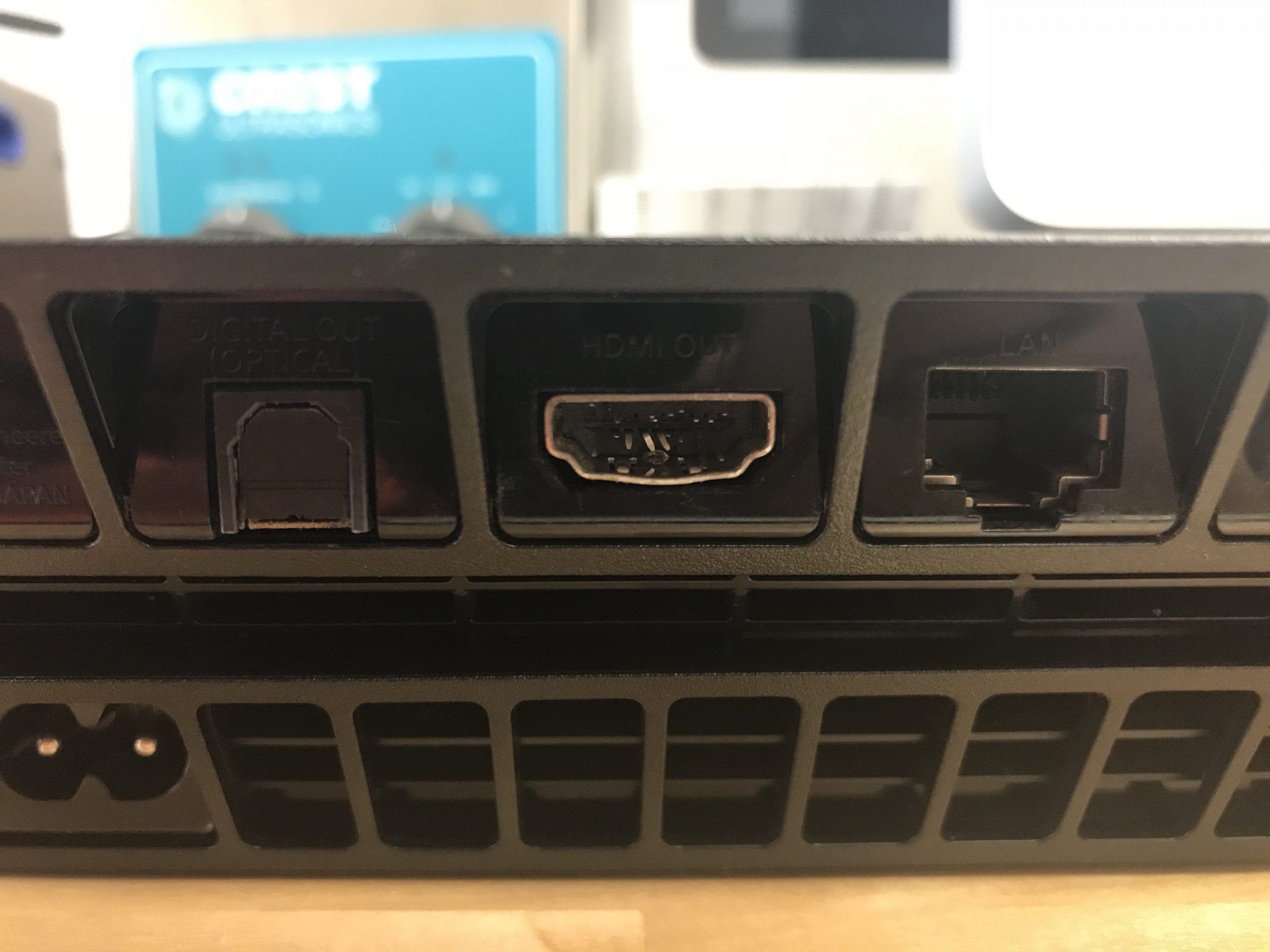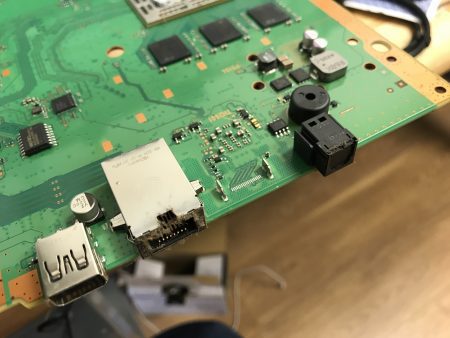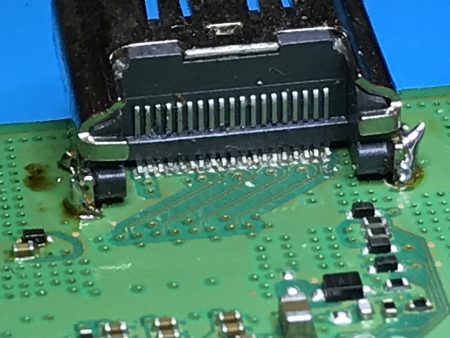Your phone carries so much data these days it’s hard to imagine going a day without it. If you are an LG enthusiast or a repair shop then you have probably seen this. Your phone boot-looping going to LG logo and then powering off and on. Powering on and getting stuck at the LG Logo. Or your phone powering on and freezing or getting a message like the one shown above, “Unfortunately Android…”. If you ever come across one of the scenarios and your phone is acting like a sack of potatoes your data is still there. If you ever come across this do not factory reset your phone. Many websites and repair shops will tell you that you need to factory reset your phone. You only have a 50% chance that your phone would work again. I have come across many phones in different situations where the users data wasn’t of importance. So we factory reset the phone only for the phone to not be fixed or to do the same thing again.
If you have important data on your phone and did not have a backup on your Google Account. Your data is still retrievable. In some cases the phone can be fixed to work again for a short period only to get the data out. In some cases you will need to remove the Memory Module from the phone to extract the information. If you have a broken/unresponsive LG and need your data. Don’t worry we offer a Data Recovery service for LG Phones. If you are local you can stop by our shop during open hours. If you are out of state you can use our Mail-In Service. Even if your phone doesn’t turn on and are just looking to get your data out we can still help.
How Our Service Works
- Use our Mail-In Service form to request a quote before shipping. If you are ok with the quote, package your device securely and ship to address listed on the Mail-In Service page.
- Once we receive your device we will contact you via email/text (whichever preferred) letting your know we have your device. Most devices once received are shipped back within 48-72 hours. Once shipped back we will contact you again via email/text with tracking number.
- Please understand that this is a Data Recovery service. We are aiming only to get your information out and can not guarantee that the phone will be working after.